Paxton Access Control Features
Explore the features of Paxton Access Control
There’s no limit on user access. The softwarecan be freely installed on multiple PCs.
Learn more
Learn more
Live events
View real-time events or access a full event log to review past activity.
Learn more
Open specific doors directly from your PC using the Paxton software.
Custom days
Create custom time periods in the software for special events, such as open days or extended hours.

Smart Phone App
The Paxton smartphone app allows you to see who’s on site, unlock doors, view reports, create fire roll calls and more.

Building Lockdown
Paxton systems have the facility to lock-down the premises at the touch of a button for increased security.

Reporting
Review important data quickly. Build custom reports based on individuals, departments or doors.
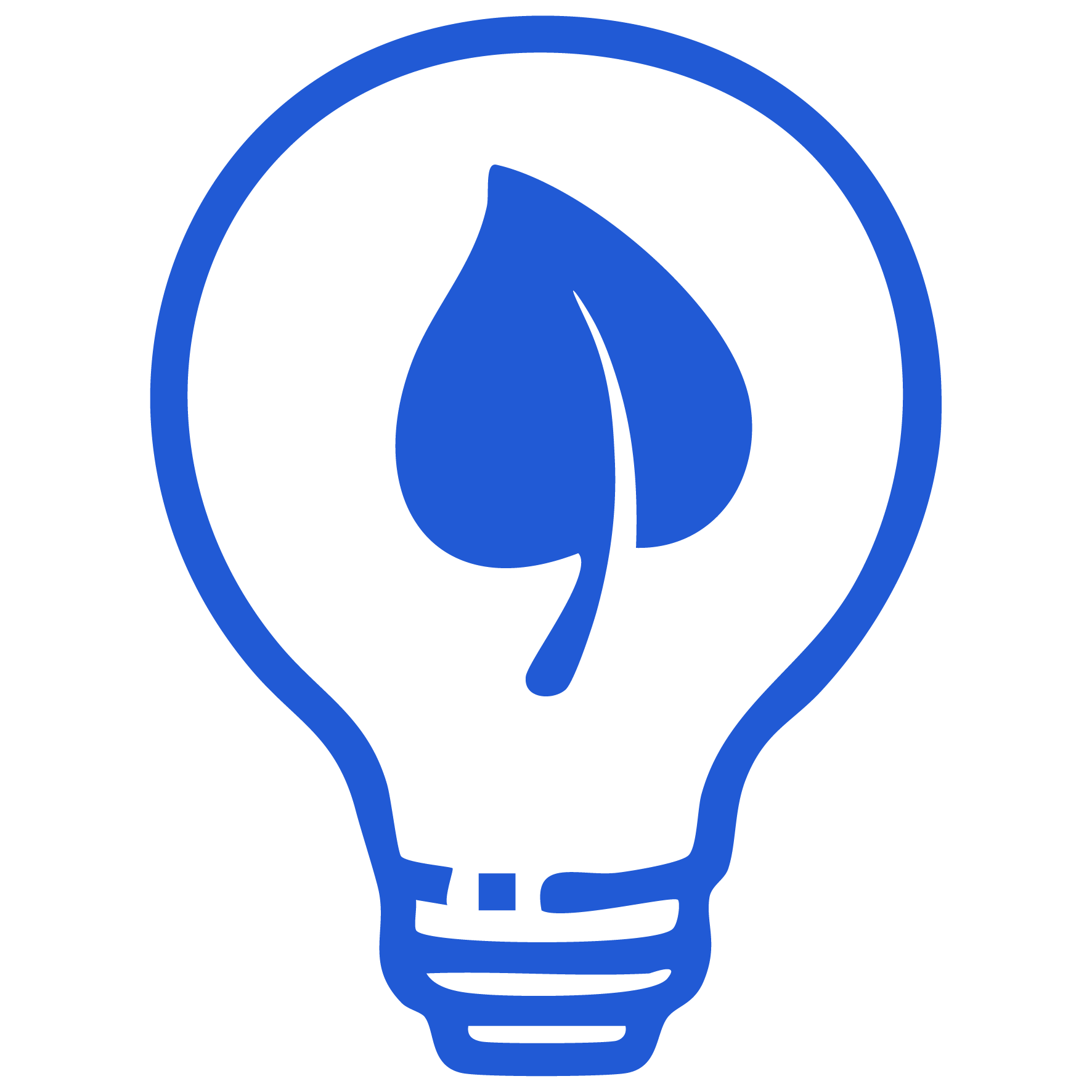
Energy Saving
Paxton systems can control features of the building such as lights and air conditioning. Save energy and money!
Import 2D site images for a graphical view of door and alarm statuses.
Triggers & actions
Easily set rules for system events, like sending emails, texts, or controlling doors in response to alarms.
User image verification
Temporary access rights
Set temporary access permissions to automatically adjust user access levels for a specified time.
Turnstile mode
Control bi-directional turnstiles with a single door controller, saving on wiring and hardware costs.
Timesheet & timeline
Anti Pass-Back
Areas
Security lockdown
Operator permissions
Roll call & muster reporting
Who is in?
Card designer
Customisable welcome page

Reduce energy costs in your
building with Net2 access control.
With energy prices set to soar, Net2 software can control CCTV, fire alarms, lighting and intruder systems to manage energy consumption and improve safety across your site all from one location. Consume less energy by running your building more efficiently through Paxton.

Answer & grant door
access from anywhere

Monitor workplace
occupancy management
Paxton’s Net2 software allows you to manage and control the maximum number of people allowed in any area around your building at any given time, in accordance with social distancing to make the workplace COVID-secure.

Monitor time, attendance
& event reporting
Paxton’s Net2 offers you a quick way to monitor staff time and attendance, as well as sick days and holidays throughout the year, in one convenient package. Easily link to your payroll software for an accurate and simple process.

Instant roll call & muster
emergency reports

