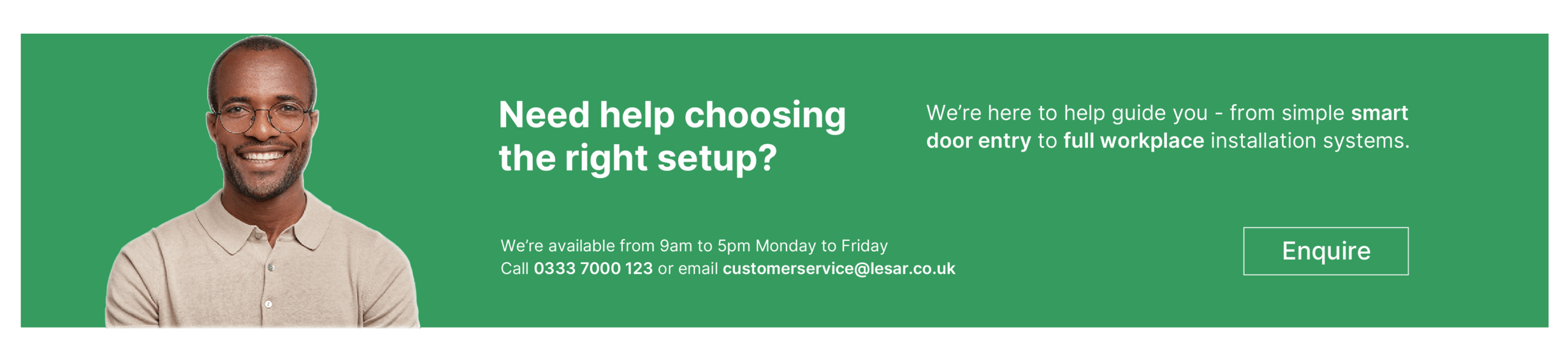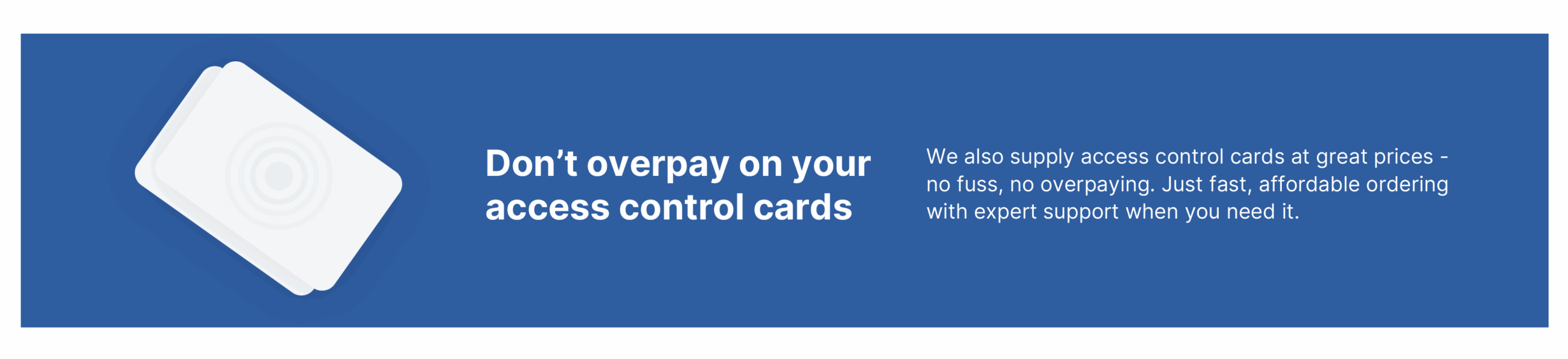Door Access Control
Door access control installation made simple
Installation Made Simple
Door access control installs
Keep your workplace secure with door access control. Easy entry for staff and visitors, fully installed and managed by us.

We're trusted by leading companies










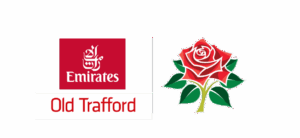



What is Door Access Control?
Door access control systems replace traditional locks with smarter, keyless entry solutions. From a single office door to multi-floor systems, we install fully managed access control tailored to your space. ✔ No more lost keys ✔ Track who enters and when ✔ Add or remove users anytime

We install systems that help you
Monitor staff and visitor entry and exit
See exactly who’s coming and going in real time - improve security and accountability.
Track time, attendance, and movement
Automatically log staff hours and movement across your site - no manual tracking needed.
Restrict access to sensitive areas
Control who can enter key locations like server rooms or offices - keep data and assets safe.
Access methods we install
We install a wide range of entry systems to suit your building, your team, and your budget - proudly partnering with Paxton for reliable and secure access control.

RFID Card Readers
Tap a card or fob to enter - simple, fast, and secure.

Key Fob Entry
Small, pocket-friendly fobs that unlock doors with a wave.

Mobile Access
Use your smartphone or smartwatch as your key for workplaces.

PIN Keypads
Grant access using unique codes - great for low-traffic or temporary access zones.

RFID Card Readers
Tap a card or fob to enter - simple, fast, and secure.

Key Fob Entry
Small, pocket-friendly fobs that unlock doors with a wave.

Mobile Access
Use your smartphone or smartwatch as your key for workplaces.

PIN Keypads
Grant access using unique codes - great for low-traffic or temporary access zones.
Door access made easy with trusted names







How door access control works
Each person is given a unique way to unlock a door—this could be a key card, fob, mobile app, PIN, or biometric scan. When someone tries to enter: The system reads their credential It checks if they have permission for that door at that time If approved, the door unlocks instantly. If not, access is denied and the attempt is logged. You can manage everything from a central dashboard - add or remove users, set access schedules, and view entry logs. These systems can also link with your fire alarms, CCTV, and other building systems.
Simple, secure access control - built right into the handle.
Each person is given a unique way to unlock a door—this could be a key card, fob, mobile app, PIN, or biometric scan. Our wireless door handles are easy to install and ideal for adding access control to existing doors. They work on their own or as part of a full system, giving you flexibility across your site. With no need for extra cabling, they’re quick to fit and perfect for saving time on installation.


Why workplaces love it
Door access control systems make managing your building simpler and more secure. There's no need to worry about lost keys or changing locks. You can decide who can go where and when and it also gives your office a smarter, more professional feel for staff and visitors alike. ✔ No more lost keys or lock changes ✔ Set who can access what, and when ✔ Easy to add new staff or revoke access ✔ Keeps a full log of activity ✔ Creates a modern, professional entry experience
Smarter Door Security with Net2
If you're looking for a smarter, more flexible way to manage door access, Paxton's Net2 system is a great option. It's a networked access control solution that lets you manage who can enter specific areas, when they can do it, and even monitor activity in real time all from one central platform.
Centralised management
Control access across your entire site from one interface
Start small, grow easily
Manage up to 1,000 doors and 50,000 users -ideal for growing businesses
Real time monitoring
Track who enters and exits in real-time, enhancing security and accountability
Flexible access methods
Supports cards, fobs, PINs, and mobile credentials
Fits right into your setup
Easily integrates with CCTV, fire alarms, and other building systems
Centralised management
Control access across your entire site from one interface
Start small, grow easily
Manage up to 1,000 doors and 50,000 users -ideal for growing businesses
Real time monitoring
Track who enters and exits in real-time, enhancing security and accountability
Fits right into your setup
Easily integrates with CCTV, fire alarms, and other building systems
Flexible access methods
Supports cards, fobs, PINs, and mobile credentials
Who we install for
Whether it's a school, office, hotel, healthcare site or elsewhere, our solutions are reliable, easy to use, and designed to keep people safe while simplifying how you manage access.

Schools
Tap a card or fob to enter - secure, fast, and perfect for classrooms, offices, and staff-only zones.

Office Buildings
Control who goes where with smart fobs or cards. Manage staff and visitor access with ease.

Hospitality
Use mobile credentials or cards for keyless guest and staff access - simple, modern, and secure.

Healthcare
Protect staff and sensitive areas with coded entry. Great for consulting rooms, clinics, and temporary zones.

Schools
Tap a card or fob to enter - secure, fast, and perfect for classrooms, offices, and staff-only zones.

Office Buildings
Control who goes where with smart fobs or cards. Manage staff and visitor access with ease.

Hospitality
Use mobile credentials or cards for keyless guest and staff access - simple, modern, and secure.

Healthcare
Protect staff and sensitive areas with coded entry. Great for consulting rooms, clinics, and temporary zones.
Frequently asked questions
We’ve been installing access control systems for over 20 years, working with businesses of all sizes across the UK. As a Gold Paxton Partner, we’re officially recognised for our expertise and trusted to deliver professional, high-quality installations using one of the industry’s leading brands. You’re in safe hands from start to finish.
There are several types, including key card and fob systems (RFID), PIN-based keypads, mobile phone access, biometric (fingerprint or facial recognition), and intercom systems. These can be installed on doors, gates, lifts, and more.
Costs vary based on the size of the building, number of doors, and type of system. Small systems start from a few hundred pounds, while larger, multi-door setups may cost several thousand. We’ll provide a clear quote after a free site survey.
We install readers (card, keypad, or biometric) next to your doors, connected to electronic locks and a control unit. Cabling is run discreetly, and software is set up to manage users and access permissions. Most systems are installed with minimal disruption.
Yes – they can also control gates, barriers, lifts, cabinets, server rooms, and more. Any entry point you want to secure can be managed through access control.
Yes, most systems have backup batteries or fail-safe options. Doors can either stay locked or unlock based on your safety requirements. We’ll advise on the best setup for your building.
We install systems across the UK, working with businesses of all sizes. Whether you’re based in a single office or operate across multiple sites, we’ve got you covered.
Yes, you can add more doors, users, or features at any time.
It’s simple – we deactivate the old one and issue a new one instantly.
Yes. All data is securely managed and fully compliant with UK privacy regulations.
Some systems work offline. Others use cloud management for remote access and reporting
Yes! We supply a wide range of access control cards and fobs, including options from all the most popular brands. It’s quick and easy to order directly from us – just let us know what system you’re using and we’ll take care of the rest.
Frequently Asked Questions
We’ve been installing access control systems for over 20 years, working with businesses of all sizes across the UK. As a Gold Paxton Partner, we’re officially recognised for our expertise and trusted to deliver professional, high-quality installations using one of the industry’s leading brands. You’re in safe hands from start to finish.
There are several types, including key card and fob systems (RFID), PIN-based keypads, mobile phone access, biometric (fingerprint or facial recognition), and intercom systems. These can be installed on doors, gates, lifts, and more.
Costs vary based on the size of the building, number of doors, and type of system. Small systems start from a few hundred pounds, while larger, multi-door setups may cost several thousand. We’ll provide a clear quote after a free site survey.
We install readers (card, keypad, or biometric) next to your doors, connected to electronic locks and a control unit. Cabling is run discreetly, and software is set up to manage users and access permissions. Most systems are installed with minimal disruption.
Yes – they can also control gates, barriers, lifts, cabinets, server rooms, and more. Any entry point you want to secure can be managed through access control.
Yes, most systems have backup batteries or fail-safe options. Doors can either stay locked or unlock based on your safety requirements. We’ll advise on the best setup for your building.
We install systems across the UK, working with businesses of all sizes. Whether you’re based in a single office or operate across multiple sites, we’ve got you covered.
Yes, you can add more doors, users, or features at any time.
It’s simple – we deactivate the old one and issue a new one instantly.
Yes. All data is securely managed and fully compliant with UK privacy regulations.
Some systems work offline. Others use cloud management for remote access and reporting
Yes! We supply a wide range of access control cards and fobs, including options from all the most popular brands. It’s quick and easy to order directly from us – just let us know what system you’re using and we’ll take care of the rest.
More information about us
Door Access Control Installation by Secure Entry
At Secure Entry, we design and install custom door access control systems to match your exact security needs - so you always know who’s in your building, where they are, and when they arrived. Whether you need to secure a single door or manage access for hundreds across multiple locations, we’ve got you covered. Our systems can be scaled for any environment - offices, schools, warehouses, factories, and car parks. With powerful admin tools and detailed user control, managing your premises has never been easier.
Why Install an Access Control System?
Controlling who can access your building is one of the most effective ways to improve site security. You can: • Restrict access to authorised staff only • Limit entry to certain zones or times • Keep a full record of entries and exits We install everything from simple standalone door systems to full networked access control setups that integrate with other security systems like CCTV, alarms, and building management platforms.
Professional Access Control Installation Services
Secure Entry offers full installation and maintenance services for all leading access control systems. We’re certified Paxton Net2 specialists - one of the UK's most trusted PC-based access control platforms. Our trained engineers will: Visit your site for a free survey Design a system to match your building layout and security goals Install all equipment and cabling to the highest standards Provide training so your team is confident using the system
Benefits of a Networked Access Control System
Benefits of a Networked Access Control System With a modern system like Paxton Net2, you get more than just door control: Key fob or card access Touch-free entry for doors and barriers PIN keypads – Use secure codes for access Video & audio intercom – Speak to visitors before letting them in Energy control – Manage lighting, A/C, and other systems to save costs Live reporting – See who’s in and out in real time HR support tools – Track attendance, sick days, and overtime Remote management – Control multiple sites from your PC
Expert Help, Start to Finish
Thinking about a door access control installation for a new or existing building? Need an upgrade or full system replacement? Secure Entry offers: Free site surveys and no-obligation quotes System design tailored to your needs Certified installation and long-term support We’re proud to be a Paxton Gold Installer, which means your access control system is designed and fitted to the highest possible standard.Enquire today for a quote or for more information
Enhance Your Security with Professional Door Access Control Systems
Looking to secure your property with the latest in door access control systems? We specialise in the installation and maintenance of reliable door access control solutions for homes, offices, and commercial buildings. Whether you need a basic door access setup or an advanced Paxton door entry system, our team delivers tailored, scalable solutions that meet your needs. Our secure access control services ensure only authorised personnel can enter, enhancing safety and operational efficiency. From standalone units to integrated door access control system networks, we provide expert guidance and seamless installation across the UK. Trust us to deliver state-of-the-art access control systems that keep your premises secure and accessible.